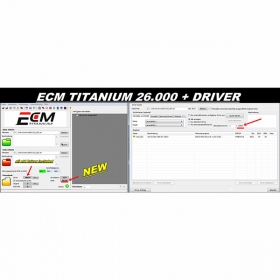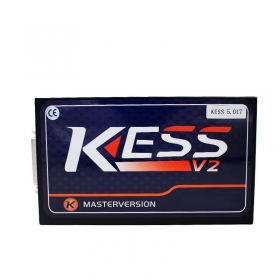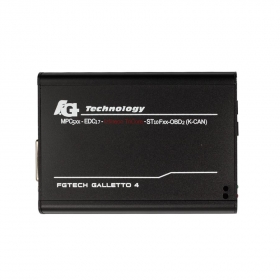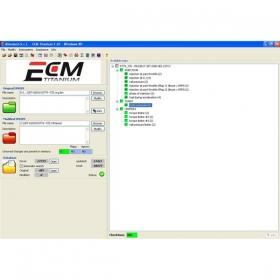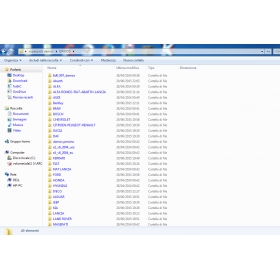How to Update SKP1000 Firmware to Latest Version
SKP1000 is the most powerful auto car key programmer for all cars in 2017 and SKP 1000 Tablet Auto Key Programmer also regarded as one of the must have scanner tool for all locksmiths for its striking features like below
1.Handheld,.Not too heavy to hold, very easy to take.
2.Stylist,fashionable and has a 4" display screen.
3.one key upgrade, supports free update online for one year.
4.Supports almost all cars in the world and SKP1000 Car Key Programmer Supported Vehicle Protocols: SAE-J1850 PWM, SAE-J1850 VPW, KWP2000, ISO-9141, CANBUS, SINGLE CAN.
5.Perfect replacement for SKP900 and CI600 Plus.
6.firmware upgradable.
And following is a step by steps guide on how to update 2017 new SKP1000 Firmware to Latest Version
Prepared Things
You need Take TF Card out from SKP1000 Tablet Key Programmer and format it ,after finished,download the update file, then copy and paste the file into the TF card, then plug the TF card into the machine, power on the machine to the main interface.
SKP1000 Online Updating Guide
Step 1 : Click on "Firmware update" to update the system or the Adaptor.
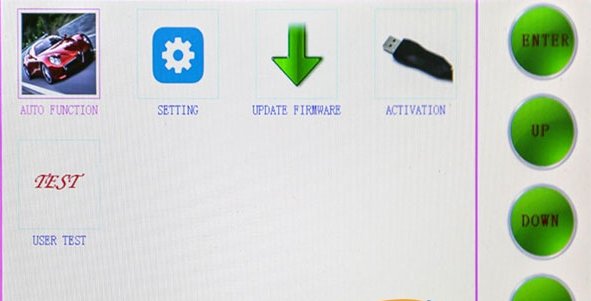
Step 2 : choose "System firmware", press [Yes]

Step 3 : Wait till the updating finished

Step 4 : ress [NO] to back.Then choose " Adapter update"

Step 5 : After finished, reboot the machine ,then you will update your SKP1000 SKP 1000 Tablet Key Programmer to latest firmware version.
24hour Online Customer Service:
Home Page : http://www.autocardiag.com/
E-mail:Autocardiag@gmail.com
Skype:AutoDiag
Whatsapp:86-13667154167


 My Cart(0)
My Cart(0)
.jpg)