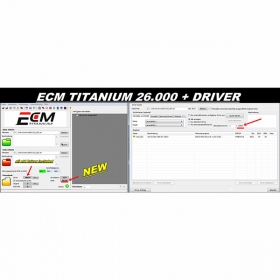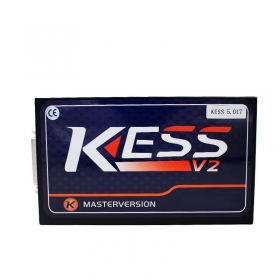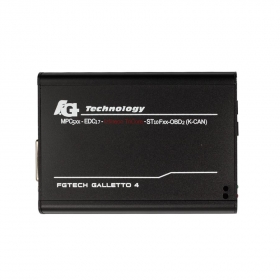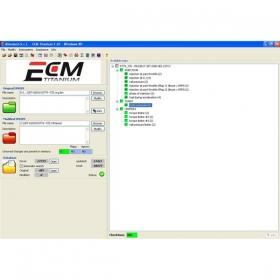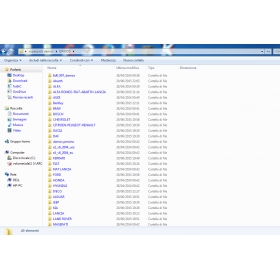VAS 5054A ODIS 4 .1.3 Cheap Sale With Installation Guide !
VAS5054A ODIS 4.1.3 is a obd2 diagnostic interface for the vehicles of the Volkswagen Group and all OBD vehicle systems from other manufacturers,it can support VW, AUDI, SKODA, SEAT, Bently and Lamborghini till 2016.And ODIS 4.1.3 with Janpanese PCB and supports OKI&Bluetooth Support UDS Protocol and now cheap buy VAS 5054A ODIS Online For Sale,only $85USD + free shipping at Autocardiag.com . And following is a step by steps guide on how to install VAS5054A ODIS,let's start it now.
Step 1 : Installation ODIS 4.1.3 Software,and you will get these files

Step 2 : Run Windows6.1-KB3033929-X86 Microsoft update standalone package,confirm to install security update for windows,download and install updates till installation completes,then restart your computer.

Step 3 :Open OffboardDiagSetup-Service_VWMCD_4_1_3_B4_1_1_3_1_2 application,odis service installation begins.

Step 4 : Search the license : odis 4.1.3 license/VW imported/license.dat,then installing ODIS-Service to finish odis-s 4.1.3 installation

Step 5 :Copy offboarddiaglauncher application from odis 4.1.3 license/VW imported files, and open Offboard Diagnostic Information System properties on Desktop

follow the system guide,then run ODIS on Desktop as adminstrator,send the hardware ID to the dealers

Aftergot registration information name & key,then enter to register to activate,follow system guide to select directory,select a language to install and so on,then you will enter VAS5054A ODIS 4.1.3 Home Menu




 My Cart(0)
My Cart(0)
.jpg)